

Facebook has launched a refreshed safety center and bullying prevention hub. According to Antigone Davis, Head of Global Safety at Facebook, the new safety center has been launched since millions of people are visiting the social media giant’s safety page each month. Hence, the resources and information offered should be easy to understand for beginners.
Our new Safety Center walks you through the tools we offer to control your experience on Facebook, as well as numerous tips and resources for safe and secure sharing. It is available in over 50 languages, is mobile friendly and includes step-by- step videos, said Davis.
The Bullying Prevention Hub has been thrown open to all users of Facebook. The hub is a great resource for teenagers, parents and educators who seek guidance on how to prevent and address bullying.
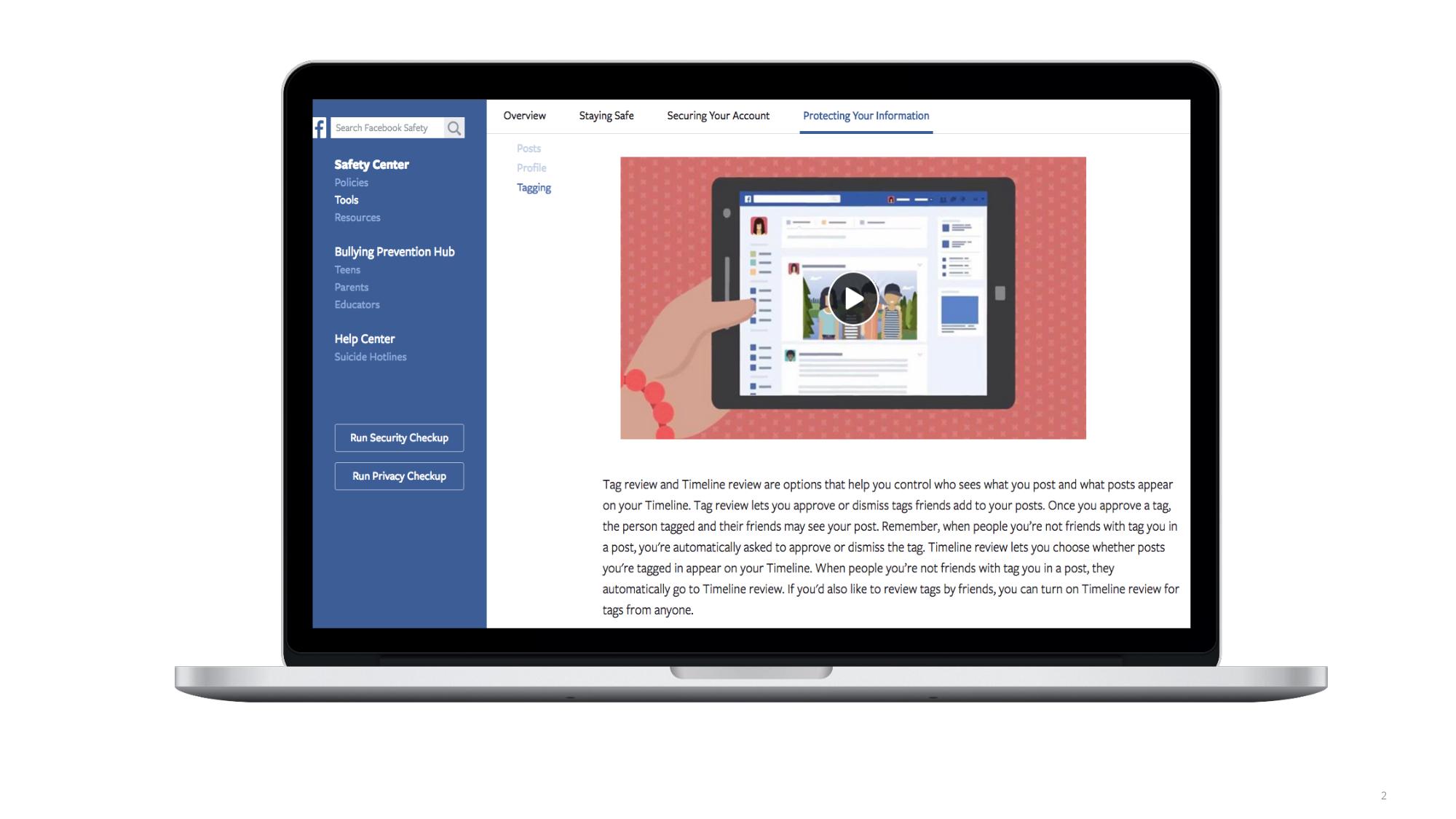
Developed by Yale Center for Emotional Intelligence in 2013, Facebook has established partnerships with over 50 partners across the world.
As part of the launch of a revamped safety center, Davis has shared several tips, which will certainly help your Facebook account to be secure. In this article, we will examine the tips.
Lock down your login
Login approvals (or two-step verification) are the best and easiest way to keep your Facebook account from getting hacked. When you log in from a new computer, phone, or web browser, you’ll enter a code that you get on your phone to help make sure it’s really you.
How to Do It? To turn on login approvals, go to “More” and tap “Settings.” From there, select Security Settings, and check the box next to “Login Approvals.”
Let us know when you see something that shouldn’t be on Facebook
If you see something abusive or harmful that you think should not be on Facebook, you can report it to us by clicking the report link (typically an upside down arrow in the top right of a post). Our global team works 24 hours a day and 7 days a week to review things that you report and remove anything that violates our community standards.
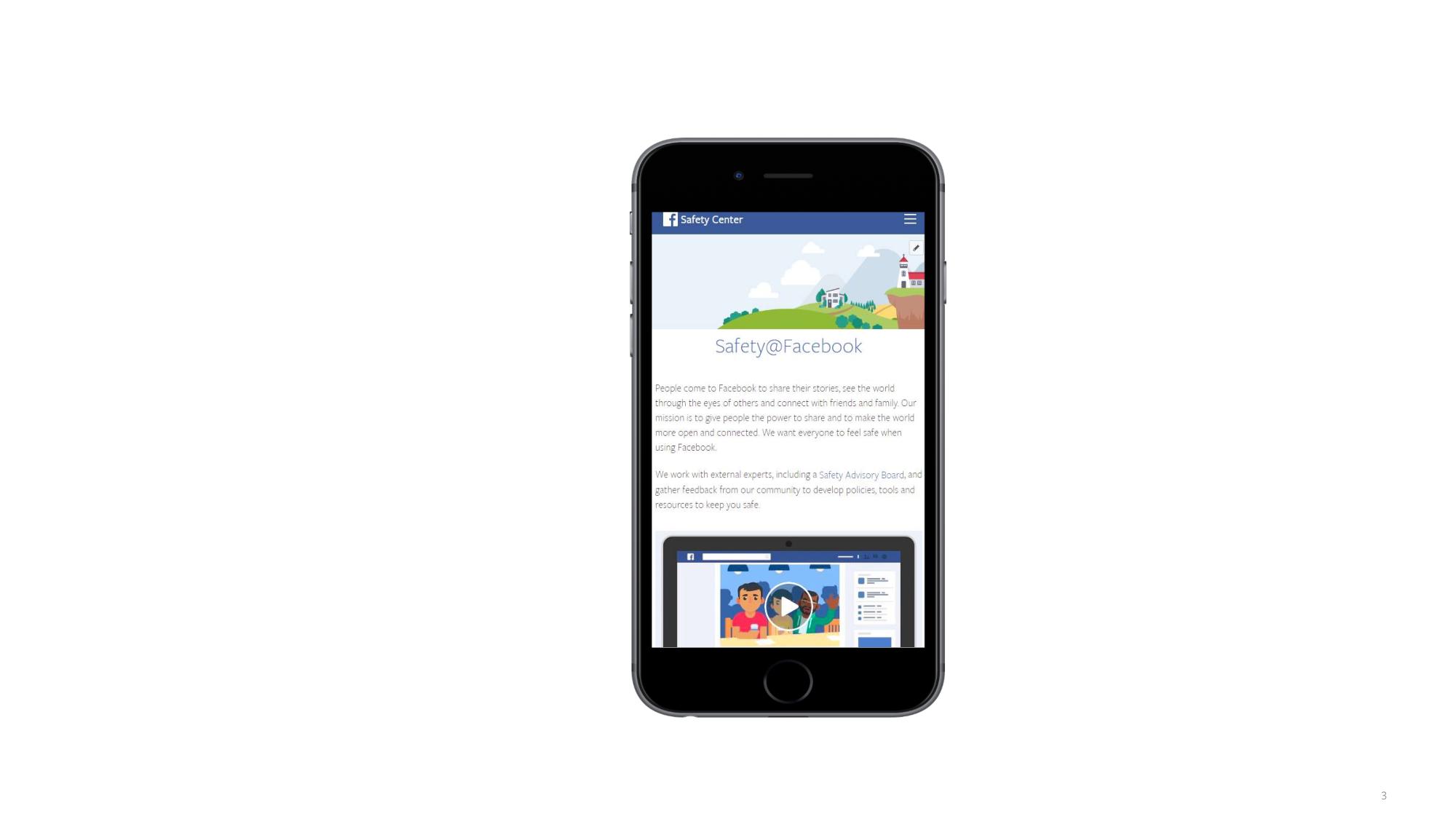
We don’t include any information about the person who filed the report when we reach out to the person who posted it. If you’ve reported something, you have the option to check the status of your report from your Support Inbox. Keep in mind that only you can see your Support Inbox.
Understand who you’re sharing with
Whenever you update your status, share photos or post anything on Facebook, you can select who sees what you share by using the Audience Selector tool. You can choose to share with everyone, just your friends or even a customized audience.
When you create a customized audience, you can selectively share with, or hide something from, specific people. You also can change the audience for a post after you’ve shared it.
To change the audience for something you’ve posted, tap the top right of the post to edit the post’s privacy setting and select a new audience. Remember, when you post something on another person’s profile, that person controls who can view the post. Additionally, anyone who gets tagged in a post may see it, along with their friends.
Check who can tag you in posts
When it comes to tagging, you can review the content you are tagged in on Facebook. Tag review lets you approve or
dismiss tags that your friends may add to your posts. When you turn this option on, a tag that someone else adds to your post will not appear until you approve it.
We also offer timeline review. Timeline review lets you choose whether posts you’re tagged in appear on your Timeline. When you turn this option on, posts you’re tagged in will not appear on your Timeline until you approve them.
To turn on tag review or timeline review, tap the icon with three lines, and then tap Settings, then Account Settings and select Timeline and Tagging.
From here you can manage everything from tags people add, to who can add and see things on your timeline – putting you in control of who you connect with and how you connect with them.
We hope you will make optimum use of the revamped Safety Center and Bullying Prevention Hub and secure your account in such a way that it can’t be compromised.
more recommended stories
 Top Strategies to Combat Social Media Addiction Among Teens and Young Adults
Top Strategies to Combat Social Media Addiction Among Teens and Young AdultsIn an era where social media.
 The Benefits of Using M4A Converter Software for Professional Audio Production
The Benefits of Using M4A Converter Software for Professional Audio ProductionM4A is a common audio format.
 Tips For Setting Up Ethernet in the Home
Tips For Setting Up Ethernet in the HomeThere are several methods to set.
 Why is Network Documentation Software Essential?
Why is Network Documentation Software Essential?You might have heard someone saying.
 Don’t Be Fooled By Black Friday Scams
Don’t Be Fooled By Black Friday ScamsIt’s time for another Black Friday.
 Best Smartwatches in India
Best Smartwatches in IndiaNowadays, wearables aka smartwatches have taken.
 What’s The Difference Between Regular and Voyeur Cams?
What’s The Difference Between Regular and Voyeur Cams?Sexual fantasies are normal and healthy..
 All About the Laser Cutting Technology
All About the Laser Cutting TechnologyThe process of laser cutting involves.
 WhatsApp Privacy Update: Users Who Don’t Accept Policy Won’t Be Able to Read/Send Messages
WhatsApp Privacy Update: Users Who Don’t Accept Policy Won’t Be Able to Read/Send MessagesEarlier this year WhatsApp caused a.
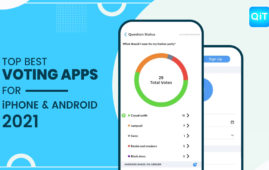 Top Best Voting Apps For iPhone And Android 2021
Top Best Voting Apps For iPhone And Android 2021Do you remember voting for whether.


Leave a Comment