

HP has recalled batteries for select laptops manufactured between March 2013 to October 2016 due to the widespread fire caused to fault in batteries. As part of the program, over 140,000 HP laptop batteries have been recalled. The affected laptops include HP ProBook, HP Envy, Compaq Presario and HP Pavilion on which the faculty battery is used.
In 2016, HP had recalled 41000 batteries. At the time of writing, over 101,000 batteries have been recalled. However, you need not have to panic if you are in India since the company has recalled the batteries of the laptops sold in the US, Canada, and Mexico.
The official HP Notebook Computer Battery Safety Recall and Replacement Program page have requested all customers to check the battery. Even if you had checked the battery in the past and was informed that your battery is safe, you should check once again for safety purposes. According to HP, the batteries infused in the affected laptops pose a fire and burn hazard.
While few reports reveal that the batteries in few countries are affected, the official HP page provides an entirely different picture.
The affected batteries were shipped with specific HP, Compaq, HP ProBook, HP ENVY, Compaq Presario, and HP Pavilion Notebook Computers sold worldwide from March 2013 through October 2016, and were sold as accessories or spares, or provided as replacements through Support.
HP cautions customers against using laptop with affected battery
HP has advised customers not to work with the laptop which contains the affected battery. However, you can continue to work with the laptop by removing the battery and connecting to external power. HP has taken steps to notify customers about the problem. Moreover, the company will also provide a replacement battery for each verified and eligible laptops at no cost.
Steps you should perform to verify HP battery
Follow the steps given below to verify whether your laptop battery has been affected or not
(1) Navigate to HP Notebook Computer Battery Safety Recall page
(2) Scroll down the page and download the HP Battery Program Validation Utility executable file, which is around 807 KB.
We installed HP CASL Framework and after that the HPBRCULauncher.exe file. The program immediately detected the battery of our HP laptop and provided with a message “No Recalled Battery Detected”.
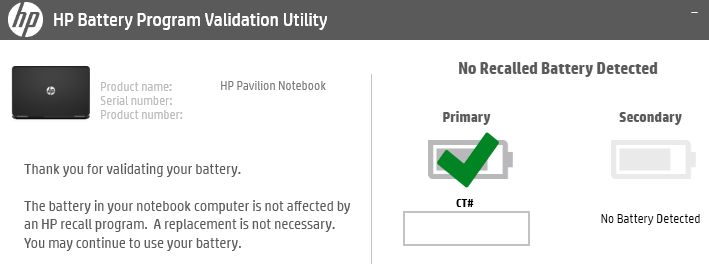
It also displays the serial number and product number of our laptop. The program has a capability to check both Primary and Secondary batteries.
Manual verification of HP battery also possible
You can also select Validate Manually button. However, you should provide all the requested details such as serial number, battery bar code number, e-mail address and other specific information. HP will inform you whether your battery has been affected.
That said, the simple way to check the battery is to download the utility file and complete the process within 30 seconds. However, you should install the Microsoft .NET Framework 4.5 and HP CASL Framework before starting to install the battery checker executable file.
If you are using HP laptop, go ahead and verify whether your battery is safe or not.
more recommended stories
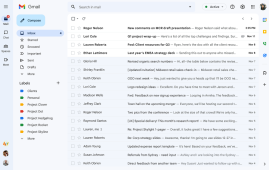 Gmail @ 20: The Email Service That Changed The Lives
Gmail @ 20: The Email Service That Changed The LivesGmail was launched on April 1,.
 TECNO POVA 6 Pro 5G with 6000mAh Battery Launched: All you need to know
TECNO POVA 6 Pro 5G with 6000mAh Battery Launched: All you need to knowTECNO has announced the immediate availability.
 Microsoft Copilot for Security Global Launch: Everything you need to know
Microsoft Copilot for Security Global Launch: Everything you need to knowMicrosoft Copilot for Security will launch.
 Odysseus Lunar South Pole Odyssey: Historic Mission in Tilted State
Odysseus Lunar South Pole Odyssey: Historic Mission in Tilted StateOdysseus managed to land on the.
 Odysseus Makes History: Soft Landing on Moon Ends 50-Year American Lunar Hiatus
Odysseus Makes History: Soft Landing on Moon Ends 50-Year American Lunar HiatusThe United States marked a historic.
 Microsoft’s Copilot in Windows Now Manages System Settings and Accessibility with Ease
Microsoft’s Copilot in Windows Now Manages System Settings and Accessibility with EaseMicrosoft has announced a new runtime.
 Microsoft Copilot: A Year of Enhancing Productivity and Unleashing Creativity
Microsoft Copilot: A Year of Enhancing Productivity and Unleashing CreativityMicrosoft Copilot is celebrating its birthday..
 Chandrayaan-3: NASA’s Laser Beams Confirm Vikram Lander as Lunar Focal Point
Chandrayaan-3: NASA’s Laser Beams Confirm Vikram Lander as Lunar Focal PointThe Vikram lander of Chandrayaan-3 has.
 Microsoft Unveils Copilot Pro: Elevating AI Capabilities for Microsoft 365 Users
Microsoft Unveils Copilot Pro: Elevating AI Capabilities for Microsoft 365 UsersMicrosoft has rolled out Copilot Pro.
 India Blocks Access to Binance, Kucoin, and OKX For Financial Violations
India Blocks Access to Binance, Kucoin, and OKX For Financial ViolationsGoogle has removed access to foreign.


Leave a Comment