

Nowadays, videography has taken over from traditional print and blogging. The main reason is that videos provide real facts. For instance, if you are doing unboxing videos, your viewers will know the real stuff packed inside the product box. Hence, you should make use of a tripod to shoot not only good quality but also stable videos. If you would like to buy a selfie stick, you should consider Mi Selfie Stick Tripod Stand. This is because you can not only use the product as an ordinary selfie stick but also as a tripod.
The advantage of Mi Selfie Stick Tripod Stand is that you can self-shoot videos using your smartphone without any help from other people. If you want to shoot a selfie, you can use it as a selfie stick. You just need to adjust the base on the bottom by raising the stick to use the unit as a tripod. We have been working with the Mi Selfie Stick Tripod for quite some time for all our photography requirements. Does it fulfill our expectations? You should check out this review.
Unboxing
The product packaging consists of Mi Selfie Stick Tripod, Bluetooth receiver, and Safety document. Moreover, the user manual has been printed on the box. The language was in Chinese but we would appreciate if the company provides the manual in the English version.
Design
The Mi Selfie Stick Tripod is designed using Aluminum Alloy paired with anti-slip pull rod. We found that the tripod stand is not only soft and durable but also provides adequate grip after placing a smartphone. We would recommend you to make use of either a 5-inch or 5.5-inch smartphone. From our point of view, the smartphones with medium displays will be an ideal companion for the tripod stand. You can use a 6-inch handset but you should make sure to place the device properly.
Mi Selfie Stick Tripod can be used as a phone stand
We could capture stable images and videos because of the anti-slip design. The tripod extends very well in such a way that you focus your face accurately. In addition as a tripod stand, you can also make use of the product as an adjustable phone stand. You can simply place the phone onto the extendable holder to watch Cricket and Football matches. Moreover, the stand provides support for 360-degree rotation using which you can shoot videos at any direction.
Mi Selfie Stick Tripod Working
To work with Mi Selfie Stick Tripod, you need to place the Bluetooth receiver on the Tripod slot and press for five seconds. A Green color will blink and it indicates that the Tripod is waiting for the establishment of Bluetooth connectivity. You should navigate to the Settings menu of your phone and tap on Bluetooth.
The handset will automatically detect the Selfie stick and you have to pair the phone with the stick. The Blue indicator on the Bluetooth connector will stop glowing. You can now start capturing images and videos using the selfie stick. You just need to place the phone on to the holder and snap shooting images. If you click on the Bluetooth connect button after launching the Camera app, you will be able to capture images and front videos easily.
Adjustable length
The Mi Selfie Stick Tripod enables you to extend the length of the tripod stand to 42cm, which is sufficient for professional photographers. You can even perform a video shoot by standing near your desk. The tripod helps you to extend to any length of your choice depending upon your work environment. We found it easy to use for our Youtubing activities. You can also bend the smartphone downwards and shoot videos in such a way that your hands are only visible on the final output.
The phone stand clip can be easily extended to place your smartphone. You need not have to apply any pressure like in the case of other competing products. However, you should be careful because incorrect positioning will lead to fall of the smartphone. It is advisable to raise the length up to a certain level below the threshold to prevent accidental fall and subsequent damage to your valuable gadget.
Portable
Xiaomi has used premium materials to design the tripod. The Tripod stand looks very soft and shiny because of the usage of premium alloy material. The company has truly disrupted the tripod market by selling the unit below $20. We could easily complete all the tasks without applying any undue pressure. You can easily clip a smartphone on to the Tripod. We noticed that the Tripod holds a 5.5-inch smartphone very well. However, you have to balance the Tripod legs firmly and place the Tripod at a large distance from the table.
The mini size enables you to store the tripod without consuming more space. You can even drop the tripod inside your pocket because of less weight. The black tripod stands out in our office with other gadgets. The company claims that the tripod is compatible with Xiaomi Mix but we are unable to test it because we don’t have that smartphone.
Suggestions
Xiaomi should include an English manual to help customers who purchase the product from other countries. Even though the product is oriented for the Chinese market, the company should provide an English version. The length of the Mi Selfie Stick Tripod should be increased further by adding tough materials. We recently found another competing Tripod stand with greater height. Moreover, Xiaomi should provide an option to place digital/action cameras for shooting purposes.
We expect the company to release another model with increased length so that we can shoot videos from a greater height with enhanced flexibility. We would appreciate if an additional cable is bundled with the product package to charge the Bluetooth receiver.
Pricing & Improvements
The cost of the Mi Selfie Stick Tripod is very competitive and you can easily buy the tripod unit for less than $20, which is a steal. Xiaomi is a premium company and hence you won’t be disappointed with the product quality. We used the Tripod extensively and noticed that the company has manufactured the Tripod with high-quality materials. The finish looks awesome and better than other competing Tripods. We would appreciate if the company release the second version of the Tripod with larger length. It is to be noted that competing companies have released selfie sticks with larger length.
Conclusion
We highly recommend Mi Selfie Stick Tripod for all your imaging and videography requirements if you are on a tight budget. It is to be noted that you can only accommodate a smartphone with the tripod stand. You should look elsewhere if your requirement is to use the tripod with a digital and action camera. If you would like to launch your career as a Youtuber, you can kick start with the help of the Mi Selfie Stick Tripod. The only point to note is that you require a good quality smartphone so that you can shoot crisp and shiny videos. You will be able to record video by focusing your face properly and the final output will come out straight without any shake. Why are you waiting for? You should purchase the Mi Selfie Stick Tripod from Gearvita by selecting the link below and establish your presence on YouTube today itself.
more recommended stories
 Photomarks Review: Brilliant Watermarking Tool
Photomarks Review: Brilliant Watermarking ToolSecurity is a vital factor to.
 MagFone iPhone Unlocker Review: Unlock iPad without Passcode
MagFone iPhone Unlocker Review: Unlock iPad without PasscodeApple iPhone, iPad, and iPod touch.
 MyRecover Review: Smart Data Recovery Tool
MyRecover Review: Smart Data Recovery ToolNowadays, data has become an inevitable.
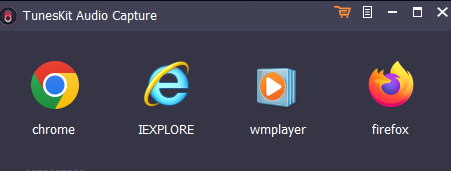 Tuneskit Audio Capture Review: Brilliant & Simple Audio Recorder
Tuneskit Audio Capture Review: Brilliant & Simple Audio RecorderImagine a scenario where you need.
 HD Video Converter Factory Pro Review: Amazing Video Management Tool
HD Video Converter Factory Pro Review: Amazing Video Management ToolNowadays, videos have taken over the.
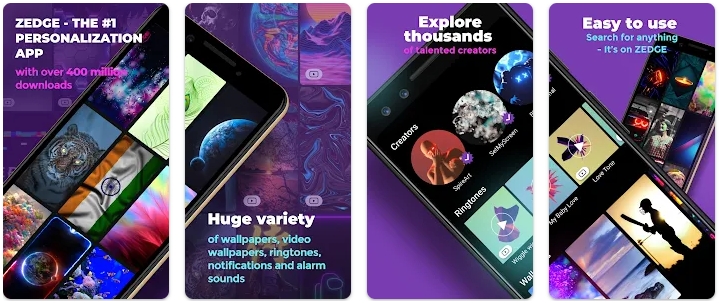 ZEDGE Review: Is it a better app for wallpapers?
ZEDGE Review: Is it a better app for wallpapers?Do you want additional wallpapers and.
 YouCam Perfect Review: Is it just another image editing app?
YouCam Perfect Review: Is it just another image editing app?Nowadays, smartphones have become part and.
 X Launcher Review: Is it an impressive launcher app?
X Launcher Review: Is it an impressive launcher app?Normally, you work with the standard.
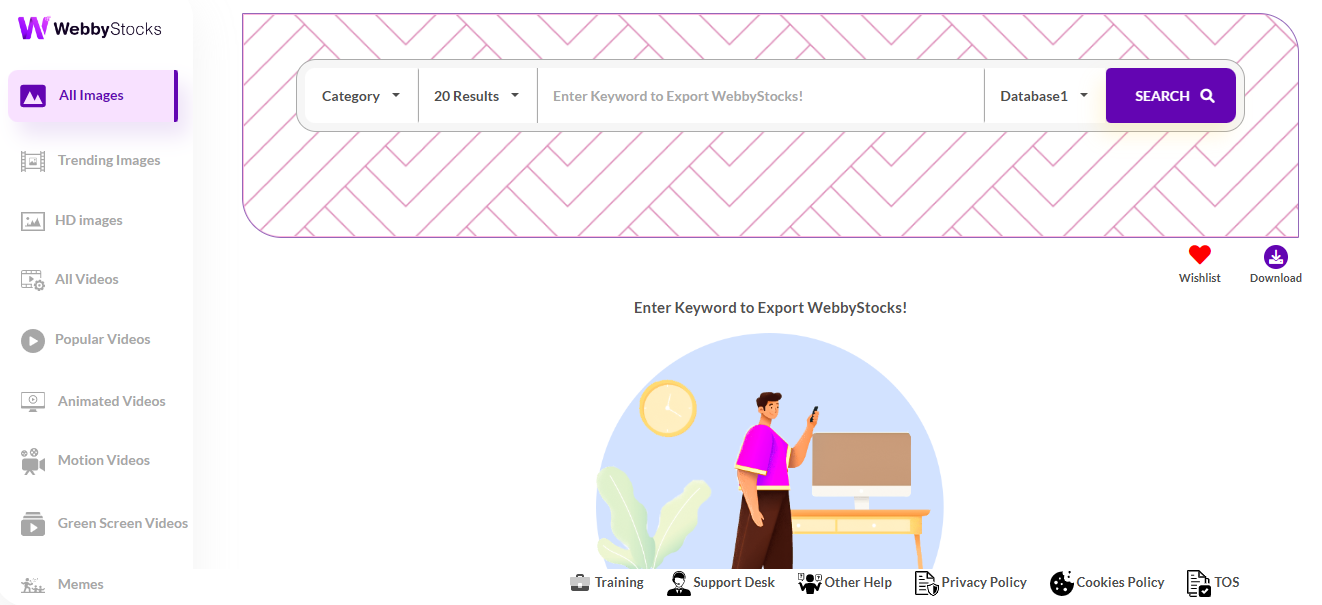 WebbyStocks Review: Will it deliver results?
WebbyStocks Review: Will it deliver results?Are you running a blog? You.
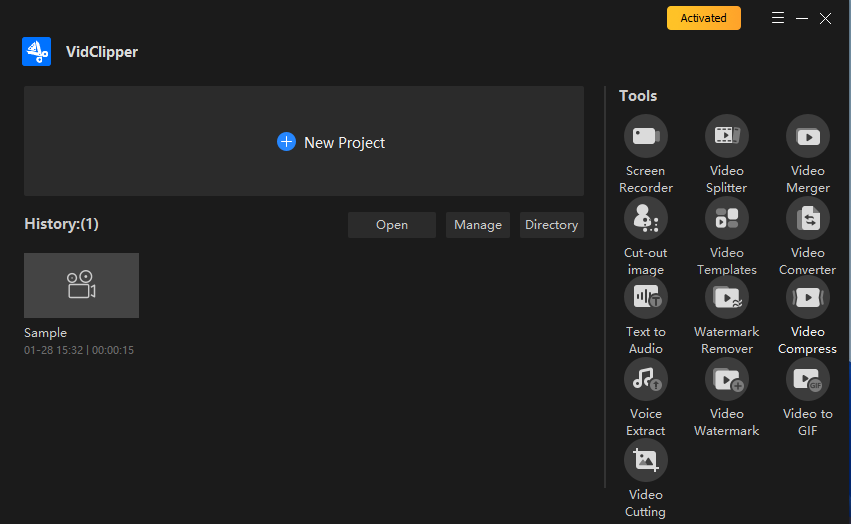 VidClipper Review: Ambitious Video Management Tool With Flaws
VidClipper Review: Ambitious Video Management Tool With FlawsVideos are becoming new normal. Hence,.








Leave a Comment