

Nowadays, cloud storage is becoming relevant and hence importance of apps such as Google Drive assumes great importance. With Google Drive, you can access content in an easy and secure way. You can store, share and collaborate files from any mobile device, tablet, or computer. Google Drive provides encrypted and secure access to all your valuable files. The files are scanned for viruses. Moreover, the uploaded files are automatically removed when malware, ransomware, spam, or phishing are detected. Google Drive is cloud-native, which eliminates the need for local files and minimizes risk to your devices. The main highlight of Google Drive is that the app integrates with Google Docs, Google Sheets, and Google Slides. Your team can collaborate effectively in real-time. With the help of Google Drive, you can collaborate with Microsoft Office files without any need to convert file formats. You can edit and store over 100 additional file types including PDFs, CAD files, images, and much more. The integration of Google’s AI and search technologies enable teams to move faster. The company has embedded powerful search capabilities in Google Drive with unmatched speed, performance, and reliability.
Working with Google Drive
To work with Google Drive, you need to navigate to drive.google.com and sign-in using your Gmail credentials. You will view a dashboard as shown below.
You can upload new files and create new folder by selecting New button the top left side below the Drive logo. You can also create Google Docs, Sheets, and much more from within Google Drive. The relevant file will be automatically saved inside Google Drive. You just need access to one single Google Drive to create and manage documents, spreadsheets, slides, and much more.
You can upload new files by selecting File Upload option. Google Drive displays upload progress as shown below. It will take time to upload images depending upon the capacity of the file. You will view Green tick marks after the completion of the upload. You can also upload a folder and the entire file(s) will be transferred.
You can also install Google Drive for Desktop to upload files directly from your Windows desktop without logging into the web-based interface. Alternatively, you can also try Google Drive for iOS and Android operating platforms. The capacity of the installer is large and hence you will have to wait to download.
The installation process took long time and the app hangs. You will have to wait till the app completely loads. However, we are not completely impressed with the Google Drive for Desktop app because the uploading process is not as smooth as Microsoft OneDrive. The web interface enables users to view the available storage out of the total 15GB across all Google properties. You can purchase additional storage depending upon your requirements.
Google Drive Competitors
Unlike all other services, Google Drive also has several competitors such as Microsoft OneDrive, Mega, Box, and much more. We have seen the rapid rise of India’s own Diggiboxx, which houses the servers within India and has been developed as per AatmaNirbhar Bharat initiative envisaged by Prime Minister Narendra Modi. Mega provides 50GB free storage, which is the largest among all free cloud storage platforms. You can also try CBackup cloud storage service from AOMEI, which we reviewed recently.
Conclusion
Google Drive is an excellent, safe and capable cloud-based data storage service. You will be able to store plenty of documents, spreadsheets, and much more inside the drive. Google Drive will be useful for beginners. However, advanced users will find it difficult to manage because of the 15GB space limit across all Google properties. We would appreciate if Google increases the storage limit to 25GB so that students and professionals can make use of the platform for various purposes amidst the COVID-19 pandemic.
I’m participating in #BlogchatterA2Z campaign.
more recommended stories
 Photomarks Review: Brilliant Watermarking Tool
Photomarks Review: Brilliant Watermarking ToolSecurity is a vital factor to.
 MagFone iPhone Unlocker Review: Unlock iPad without Passcode
MagFone iPhone Unlocker Review: Unlock iPad without PasscodeApple iPhone, iPad, and iPod touch.
 MyRecover Review: Smart Data Recovery Tool
MyRecover Review: Smart Data Recovery ToolNowadays, data has become an inevitable.
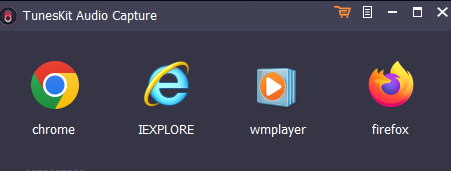 Tuneskit Audio Capture Review: Brilliant & Simple Audio Recorder
Tuneskit Audio Capture Review: Brilliant & Simple Audio RecorderImagine a scenario where you need.
 HD Video Converter Factory Pro Review: Amazing Video Management Tool
HD Video Converter Factory Pro Review: Amazing Video Management ToolNowadays, videos have taken over the.
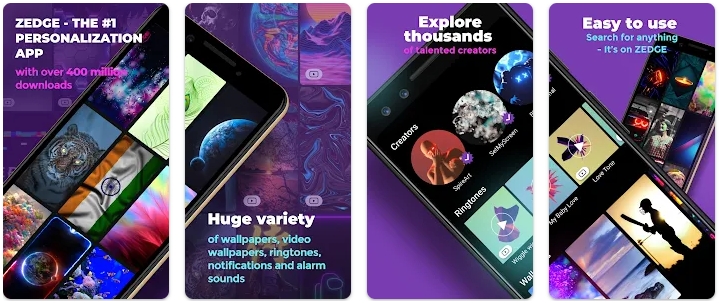 ZEDGE Review: Is it a better app for wallpapers?
ZEDGE Review: Is it a better app for wallpapers?Do you want additional wallpapers and.
 YouCam Perfect Review: Is it just another image editing app?
YouCam Perfect Review: Is it just another image editing app?Nowadays, smartphones have become part and.
 X Launcher Review: Is it an impressive launcher app?
X Launcher Review: Is it an impressive launcher app?Normally, you work with the standard.
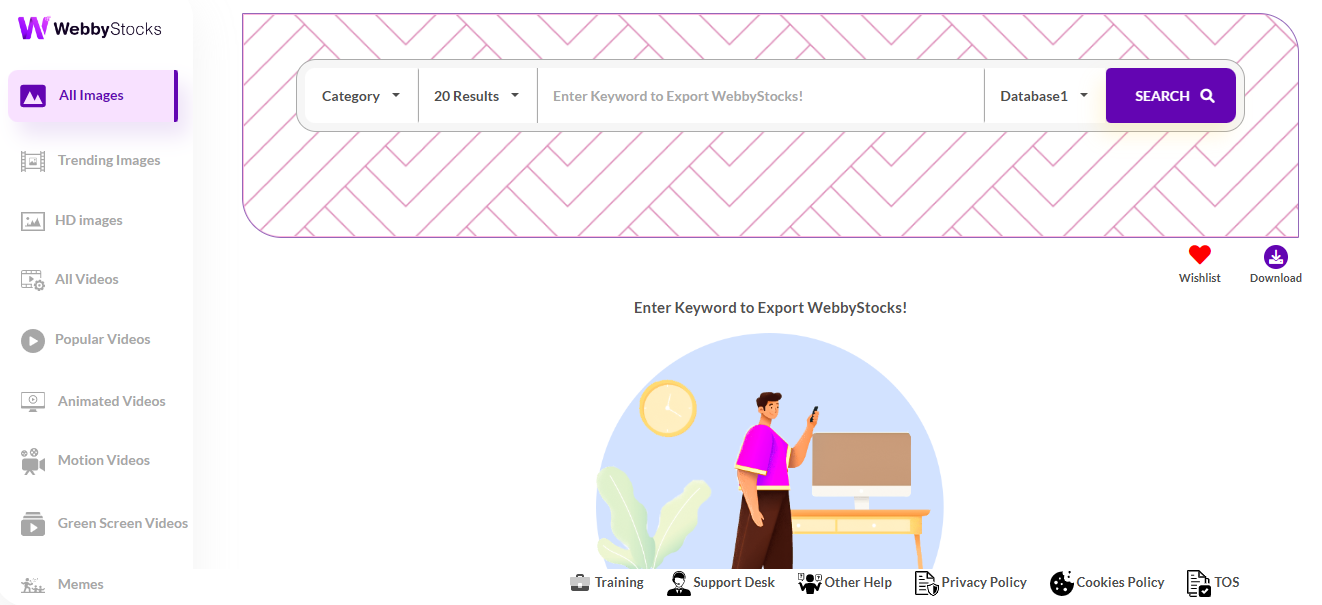 WebbyStocks Review: Will it deliver results?
WebbyStocks Review: Will it deliver results?Are you running a blog? You.
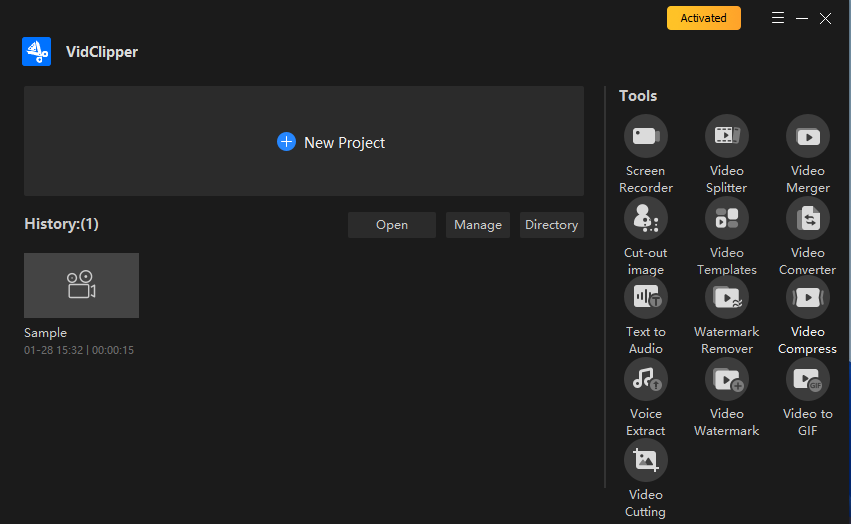 VidClipper Review: Ambitious Video Management Tool With Flaws
VidClipper Review: Ambitious Video Management Tool With FlawsVideos are becoming new normal. Hence,.


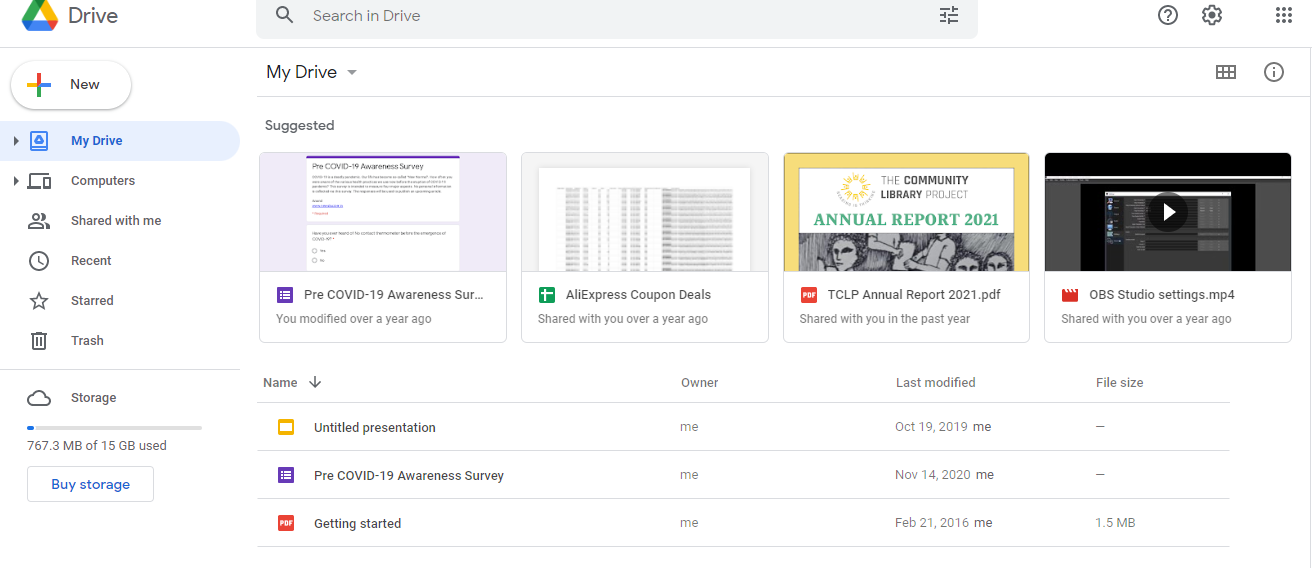
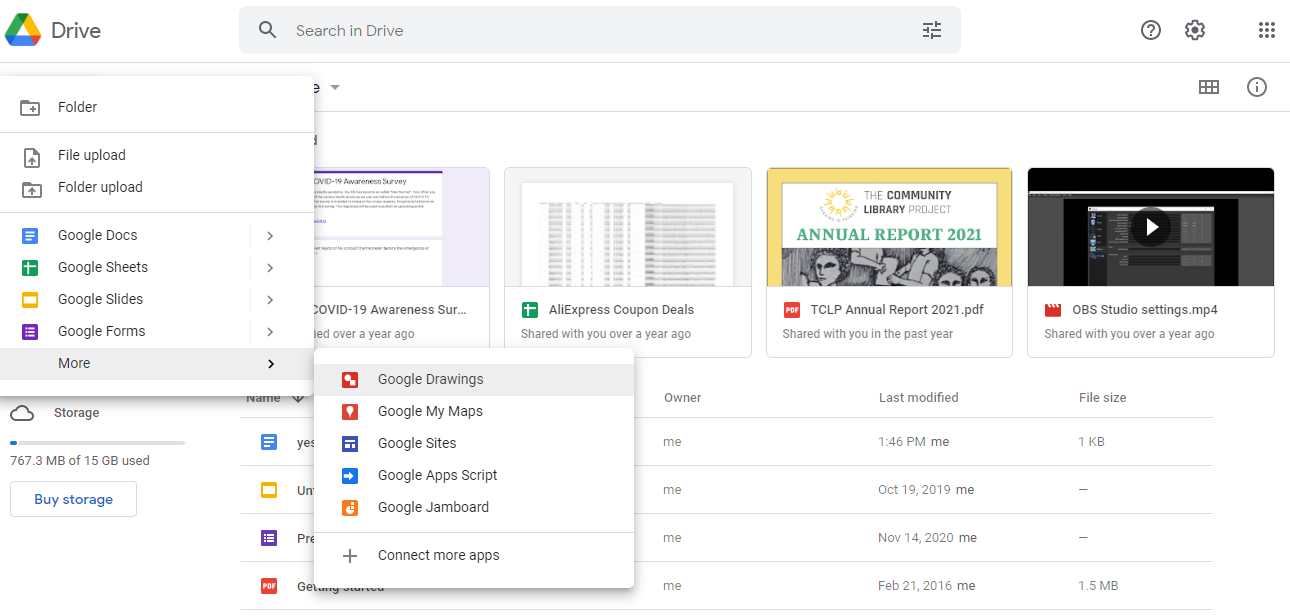
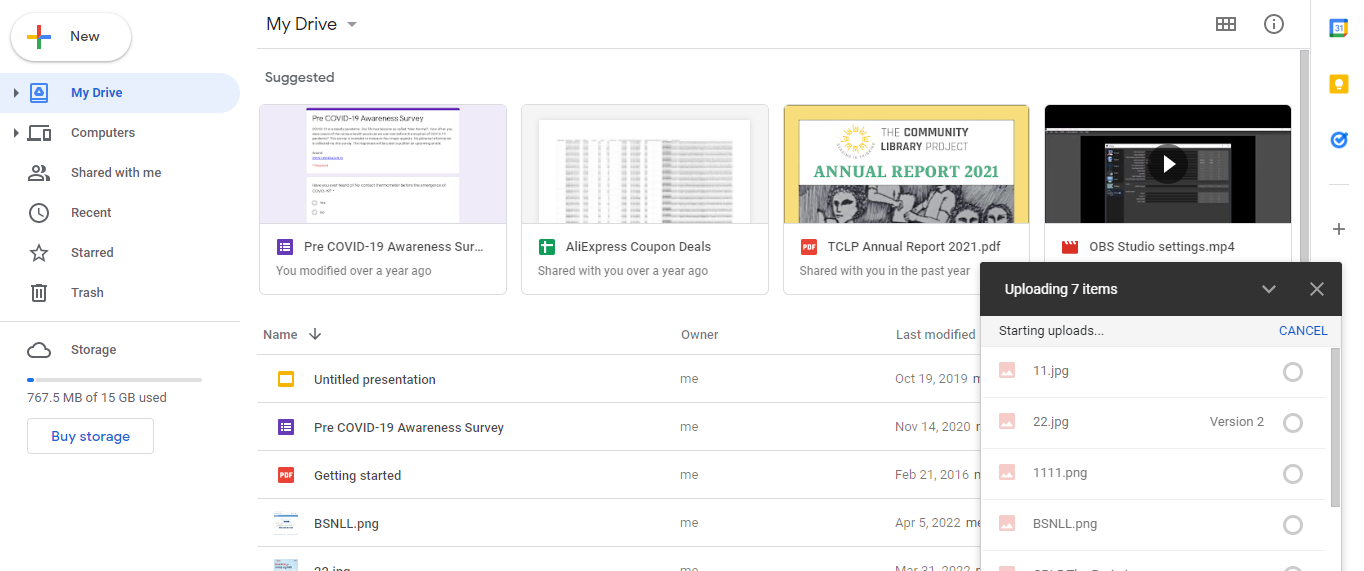

Leave a Comment