

Microsoft Teams will soon be upgraded with animated backgrounds and it’s a cool feature. Microsoft is currently testing animated backgrounds functionality in Teams video conferencing platform. The company sources revealed that the animated backgrounds are designed to revamp the meeting experience in Microsoft Teams with sleek and modern backgrounds. This feature is made available to Teams public preview users. The animated backgrounds will create an immersive virtual environment compared with the standard backgrounds.
The animated backgrounds feature in Microsoft Teams ships with several options for the enhancement of the meeting experience. You can also make use of your imagination and creativity to customize the experience. The catch is that you can only use pre-defined animated backgrounds in Teams meetings.
Steps to add animated backgrounds in Microsoft Teams
The first step is to navigate to Effects and Avatars | Video effects and select any one of the pre-defined animated backgrounds. You can also select an animated background during an ongoing conversation by navigating to More | Effects and Avatars | Select a background.
Requirements
Microsoft announced that animated backgrounds require at least 8GB RAM and CPU with 4 logical processors. This feature will not work on low-end devices. As of this writing, only pre-defined backgrounds provided by Microsoft are supported. The usage of video filters could slow down background animation if your PC has a high workload. This feature is currently being rolled out to Teams Public Preview on Windows and Mac.
Microsoft is also working towards integrating Teams and Bing AI on Windows 11 Taskbar. The integration of Bing AI on Windows 11 is a step in the right direction because you can easily access the chatbot just by clicking right from the desktop. Microsoft has provided several ways to access Bing AI chatbot.
more recommended stories
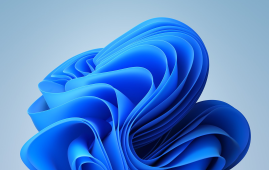 Microsoft Pushes Windows 11 Insider Preview Build 26200 With Bug Fixes
Microsoft Pushes Windows 11 Insider Preview Build 26200 With Bug FixesMicrosoft has announced the release of.
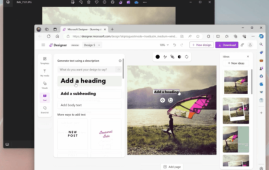 Windows Photos Gets Better with Microsoft Designer Integration
Windows Photos Gets Better with Microsoft Designer IntegrationMicrosoft has upgraded Windows Photos with.
 Windows 11 Gets Better With Widgets Board Improvements
Windows 11 Gets Better With Widgets Board ImprovementsMicrosoft has released Windows 11 Insider.
 Release Preview Channel Gets Better With New Windows 11 Builds
Release Preview Channel Gets Better With New Windows 11 BuildsMicrosoft has released Windows 11 Builds.
 Microsoft Announces Windows 11 Insider Preview Build 26085: Check out the features
Microsoft Announces Windows 11 Insider Preview Build 26085: Check out the featuresMicrosoft has announced the release of.
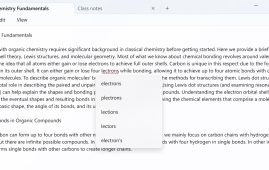 Notepad Gets Better With Spellcheck Functionality: Check out who’s eligible
Notepad Gets Better With Spellcheck Functionality: Check out who’s eligibleMicrosoft has started to roll out.
 Microsoft Starts Rolling Out Paint Update to Windows Insiders
Microsoft Starts Rolling Out Paint Update to Windows InsidersMicrosoft has started to push updates.
 AOMEI World Backup Day Giveaway: Grab Free Gifts For Your Ultimate Security
AOMEI World Backup Day Giveaway: Grab Free Gifts For Your Ultimate SecurityAOMEI is back with another massive.
 HP Unveils AI Powered Elite Series Laptops
HP Unveils AI Powered Elite Series LaptopsHP has announced the launch of.
 Microsoft Kills Windows Subsystem for Android
Microsoft Kills Windows Subsystem for AndroidIn a surprise development, Microsoft have.


Leave a Comment